 |
Introduction to Google |
 |
 1. Launch the computer's Web browser (usually by double clicking the browser icon on the
desktop).
1. Launch the computer's Web browser (usually by double clicking the browser icon on the
desktop).
 2. In the space labeled "Location," type in the following URL (Universal Resource
Locator, i.e., the address of the Web Site):
www.google.com
2. In the space labeled "Location," type in the following URL (Universal Resource
Locator, i.e., the address of the Web Site):
www.google.com
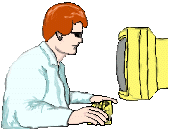 3. We are going to begin by doing a SAMPLE HISTORICAL SEARCH using
Google, a fast, powerful, text-based search engine.
3. We are going to begin by doing a SAMPLE HISTORICAL SEARCH using
Google, a fast, powerful, text-based search engine.
 4. Let's assume
that you are interested in learning more about the Emancipation Proclamation and,
in particular, the impact of the proclamation on the recruitment of blacks as
soldiers in the Union army during the Civil War. You would begin by typing
the phrase "emancipation proclamation" into the space to the left of the "Search"
button. By placing quotation marks around the phrase, you will be searching only
for that exact phrase, an important advantage as you proceed to narrow your search.
4. Let's assume
that you are interested in learning more about the Emancipation Proclamation and,
in particular, the impact of the proclamation on the recruitment of blacks as
soldiers in the Union army during the Civil War. You would begin by typing
the phrase "emancipation proclamation" into the space to the left of the "Search"
button. By placing quotation marks around the phrase, you will be searching only
for that exact phrase, an important advantage as you proceed to narrow your search.
 5. On August 21, 2001, Google found 28,800 pages containing the phrase "emancipation proclamation."
Did you find many more today? Since we are not interested in the Emancipation Proclamation in general, but rather
its impact on the recruitment of African Americans, we must next narrow our search further.
5. On August 21, 2001, Google found 28,800 pages containing the phrase "emancipation proclamation."
Did you find many more today? Since we are not interested in the Emancipation Proclamation in general, but rather
its impact on the recruitment of African Americans, we must next narrow our search further.
 6. To do so, go to the bottom of the page and click on the link entitled
"Search within results" to the right of the "Google Search" button.
When the blank "Search within results" box appears on
your screen, type in the phrase "black soldier". Then click the
"Search within results" button to the right.
6. To do so, go to the bottom of the page and click on the link entitled
"Search within results" to the right of the "Google Search" button.
When the blank "Search within results" box appears on
your screen, type in the phrase "black soldier". Then click the
"Search within results" button to the right.
 7. On August 21, 2001, Google found 213 Web pages and other sites on the Internet (including our
own page) containing both the
phrase "emancipation proclamation" AND the phrase "black soldier." Did you
find many more today? Keep in mind that those pages judged most relevant to your search
have been listed first.
7. On August 21, 2001, Google found 213 Web pages and other sites on the Internet (including our
own page) containing both the
phrase "emancipation proclamation" AND the phrase "black soldier." Did you
find many more today? Keep in mind that those pages judged most relevant to your search
have been listed first.
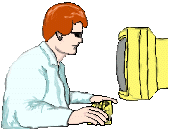 8. If, after exploring some or all of these 213 Web pages, you decide that you
wish to focus on the issue of the pay received by black soldiers, you might try
narrowing your search still further by going to the bottom of your Google page
and clicking on the link entitled "Search within results."
Then, in the blank "Search within results" box that
appears on your screen,
type in the word "pay".
Then click the "Search within results" button to the right.
8. If, after exploring some or all of these 213 Web pages, you decide that you
wish to focus on the issue of the pay received by black soldiers, you might try
narrowing your search still further by going to the bottom of your Google page
and clicking on the link entitled "Search within results."
Then, in the blank "Search within results" box that
appears on your screen,
type in the word "pay".
Then click the "Search within results" button to the right.
 9. On August 21, 2001, Google found 108 Web pages (including our own) for you to explore.
9. On August 21, 2001, Google found 108 Web pages (including our own) for you to explore.
 10. When you have completed this "Introduction to Google," you
should use the remainder of the class period to find and examine Web sites which contain documents relevant
to this year's DBQ. This year's DBQ will fall in the period 1810-1860. You should choose
from among the following ways to proceed or try each one briefly until you decide upon the one
that you find most helpful. Please keep in mind that you will be required to submit a written
evaluation of AT LEAST 250 WORDS explaining what you learned from completing this
exercise and suggesting specific ways in which the assignment might be improved.
10. When you have completed this "Introduction to Google," you
should use the remainder of the class period to find and examine Web sites which contain documents relevant
to this year's DBQ. This year's DBQ will fall in the period 1810-1860. You should choose
from among the following ways to proceed or try each one briefly until you decide upon the one
that you find most helpful. Please keep in mind that you will be required to submit a written
evaluation of AT LEAST 250 WORDS explaining what you learned from completing this
exercise and suggesting specific ways in which the assignment might be improved.
- Begin by typing the phrase "United States Historical Documents" into Google. On August 21,
2001, Google found 531 relevant Web sites, far too many for one to examine in a short period time, and
many of which may not contain documents relevant to the period 1810-1860. Let us try to narrow
our search further, by searching within these 531 results for the date "1860" (On August 21, 2001, such
a search yielded 27 potentially relevant Web sites). Alternatively, one might choose an important
topic of the period such as "slavery" and search within the 531 results for it. (On August 21, 2001,
such a search yielded 118 potentially relevant Web sites.)
- Consult
A List of Helpful Web Sites for a DBQ in the Period 1810-1860, a list of potentially
valuable sites selected by the instructor. Visit and explore one or more of the
Web sites on this list.
- Consult Possible DBQs for the 2002 AP U.S. History Exam
and then use Google or another powerful search engine to find primary sources relevant
to a question which interests you.


 1. Launch the computer's Web browser (usually by double clicking the browser icon on the
desktop).
1. Launch the computer's Web browser (usually by double clicking the browser icon on the
desktop). 2. In the space labeled "Location," type in the following URL (Universal Resource
Locator, i.e., the address of the Web Site):
www.google.com
2. In the space labeled "Location," type in the following URL (Universal Resource
Locator, i.e., the address of the Web Site):
www.google.com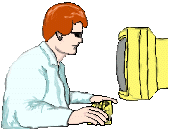 3. We are going to begin by doing a SAMPLE HISTORICAL SEARCH using
Google, a fast, powerful, text-based search engine.
3. We are going to begin by doing a SAMPLE HISTORICAL SEARCH using
Google, a fast, powerful, text-based search engine.  4. Let's assume
that you are interested in learning more about the Emancipation Proclamation and,
in particular, the impact of the proclamation on the recruitment of blacks as
soldiers in the Union army during the Civil War. You would begin by typing
the phrase "emancipation proclamation" into the space to the left of the "Search"
button. By placing quotation marks around the phrase, you will be searching only
for that exact phrase, an important advantage as you proceed to narrow your search.
4. Let's assume
that you are interested in learning more about the Emancipation Proclamation and,
in particular, the impact of the proclamation on the recruitment of blacks as
soldiers in the Union army during the Civil War. You would begin by typing
the phrase "emancipation proclamation" into the space to the left of the "Search"
button. By placing quotation marks around the phrase, you will be searching only
for that exact phrase, an important advantage as you proceed to narrow your search. 5. On August 21, 2001, Google found 28,800 pages containing the phrase "emancipation proclamation."
Did you find many more today? Since we are not interested in the Emancipation Proclamation in general, but rather
its impact on the recruitment of African Americans, we must next narrow our search further.
5. On August 21, 2001, Google found 28,800 pages containing the phrase "emancipation proclamation."
Did you find many more today? Since we are not interested in the Emancipation Proclamation in general, but rather
its impact on the recruitment of African Americans, we must next narrow our search further. 6. To do so, go to the bottom of the page and click on the link entitled
"Search within results" to the right of the "Google Search" button.
When the blank "Search within results" box appears on
your screen, type in the phrase "black soldier". Then click the
"Search within results" button to the right.
6. To do so, go to the bottom of the page and click on the link entitled
"Search within results" to the right of the "Google Search" button.
When the blank "Search within results" box appears on
your screen, type in the phrase "black soldier". Then click the
"Search within results" button to the right. 7. On August 21, 2001, Google found 213 Web pages and other sites on the Internet (including our
own page) containing both the
phrase "emancipation proclamation" AND the phrase "black soldier." Did you
find many more today? Keep in mind that those pages judged most relevant to your search
have been listed first.
7. On August 21, 2001, Google found 213 Web pages and other sites on the Internet (including our
own page) containing both the
phrase "emancipation proclamation" AND the phrase "black soldier." Did you
find many more today? Keep in mind that those pages judged most relevant to your search
have been listed first.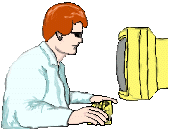 8. If, after exploring some or all of these 213 Web pages, you decide that you
wish to focus on the issue of the pay received by black soldiers, you might try
narrowing your search still further by going to the bottom of your Google page
and clicking on the link entitled "Search within results."
Then, in the blank "Search within results" box that
appears on your screen,
type in the word "pay".
Then click the "Search within results" button to the right.
8. If, after exploring some or all of these 213 Web pages, you decide that you
wish to focus on the issue of the pay received by black soldiers, you might try
narrowing your search still further by going to the bottom of your Google page
and clicking on the link entitled "Search within results."
Then, in the blank "Search within results" box that
appears on your screen,
type in the word "pay".
Then click the "Search within results" button to the right. 9. On August 21, 2001, Google found 108 Web pages (including our own) for you to explore.
9. On August 21, 2001, Google found 108 Web pages (including our own) for you to explore. 10. When you have completed this "Introduction to Google," you
should use the remainder of the class period to find and examine Web sites which contain documents relevant
to this year's DBQ. This year's DBQ will fall in the period 1810-1860. You should choose
from among the following ways to proceed or try each one briefly until you decide upon the one
that you find most helpful. Please keep in mind that you will be required to submit a written
evaluation of AT LEAST 250 WORDS explaining what you learned from completing this
exercise and suggesting specific ways in which the assignment might be improved.
10. When you have completed this "Introduction to Google," you
should use the remainder of the class period to find and examine Web sites which contain documents relevant
to this year's DBQ. This year's DBQ will fall in the period 1810-1860. You should choose
from among the following ways to proceed or try each one briefly until you decide upon the one
that you find most helpful. Please keep in mind that you will be required to submit a written
evaluation of AT LEAST 250 WORDS explaining what you learned from completing this
exercise and suggesting specific ways in which the assignment might be improved.